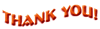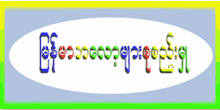post tittle ေရွ႕မွာ ပံုေလးထည့္ခ်င္ရင္
2. "Expand Widget Templates" ေရွ႕က box ေလးမွာ အမွန္ျခစ္ေလးေပးလိုက္ပါ။
3. ေအာက္မွာ ေပးထားတဲ့ ကုဒ္ေတြကိုရွာပါ။ Templates တစ္ခုနဲ႔ တစ္ခုေတာ့ ကြဲျပားမွဳရွိႏိုင္ပါသည္
<a expr:href='data:post.link'><data:post.title/></a>4. အနီေရာင္ ကုဒ္ႏွင့္ အျပာေရာင္ကုဒ္ ၾကားမွာ ေအာက္မွာေပးထားတဲ့ ကုဒ္ေလးကိုထည့္ေပးလိုက္ပါ
<b:else/>
<b:if cond='data:post.url'>
<b:if cond='data:blog.url != data:post.url'>
<a expr:href='data:post.url'><data:post.title/></a>
<b:else/>
<data:post.title/>
</b:if>
<a expr:href='data:post.url'><data:post.title/></a>
ဥပမာ ဒီလိုေလး ျဖစ္သြားပါ လိမ္မယ္
5. template ကို save လို႔ ရပါျပီ။လုပ္ေဆာင္ခ်က္ျပီးစီး ပါျပီ။ အဆင္ေျပၾကပါေစ။
မိမိ blog မွာ post တင္ရင္ လွလွေလးျဖစ္ေအာင္
2. Design ကိုသြားပါ။ edit HTML ေရွ႕က box ေလးမွာ အမွန္ျခစ္ေလးေပးလိုက္ပါ။
3. ဒီကုဒ္ေလးကို ရွာပါ.... ]]></b:skin>
4.ေအာက္မွာ ေပးထားတဲ့ ဒီဇိုင္း (၇)ခုထဲက မိမိႏွစ္သက္ရာကို ဒီကုဒ္ အေပၚကထည့္ပါ ]]></b:skin>
5.မွတ္ခ်က္။ ။ မိမိ post တင္တဲ႔ အခ်ိန္မွာ မိမိ ေဖာ္ျပလို ေအာက္မွာျပထားတဲ့ အတိုင္းေတာ့ ေရးရပါမယ္
< textarea>
ဒီေနရာေလးမွာ မိမိေဖာ္ျပလို႔တဲ့ စာကိုေရးပါ
</textarea>
6. Save template ကို Save လို႔ရပါျပီ။ ျပီးပါျပီ.။ အဆင္ေျပပါေစ။
မိမိ ၾကိဳက္ႏွစ္ရာကို ေရြးပါ
scorce; http://blogandtipsblog.blogspot.com/2011/12/create-unique-text-area.html
CorelDRAW Graphics Suite X6
- New! Advanced OpenType® support
- New! Custom-built Color Harmonies
- New! Multiple trays in Corel® CONNECT™ X6
- New! Creative vector shaping tools
- New! Document styles
- New! Page layout tools
- Enhanced! Complex script support
- New! Website design software
- Enhanced Speed! Native 64-bit and multi-core support
- New! Bitmap and vector pattern fills




 အားလံုးအဆင္ေျပၾကပါေစ
အားလံုးအဆင္ေျပၾကပါေစ
Windows 8 Consumer Preview ISO
IDM 6.11 Build 5 Final Full Version
Sony Vegas Pro 11.0 Build 595 Full Patch Keygen (32/64)
 ဒီေဆာ့၀ဲေလးကေတာ့ ဗီဒီယို တည္းျဖတ္မွာ အေကာင္းဆံုးစာရင္း(TOP 10)
ဒီေဆာ့၀ဲေလးကေတာ့ ဗီဒီယို တည္းျဖတ္မွာ အေကာင္းဆံုးစာရင္း(TOP 10)ထဲမွာ ပါတဲ့ ေဆာ့၀ဲျဖစ္ပါတယ္ ကီးဂ်င္ ေလးရွာေတြ လို႔ သူငယ္ခ်င္းေတြ သံုး
ႏိုင္ေအာင္လို႔ ျပန္လည္မွ်ေ၀ေပးလိုက္ပါတယ္ 32x ...64x ...ႏွစ္ခုစလံုးပါပါတယ္
Sony Vegas Pro 11.0 Build 595 ကိုေတာ့ ဒီမွာသြားေဒါင္း လိုက္ပါ။
ကီဂ်င္ ကိုေတာ့ ဒီမွာေဒါင္း လိုက္ပါ။ ကီးဂ်င္ရဲ့ ပါ့စ၀က္ကေတာ့ koayelwin
ျဖစ္ပါတယ္ အားလံုးပဲ အဆင္ေျပၾကပါေစ
TuneUp Utilities 2012 + Full Version
ပါ၀င္တဲ့ features ေတြကေတာ့
- TuneUp Economy Mode
- TuneUp Program Deactivator
- Improve Performance and Battery Life
- Take Care of Your PC and Data Clutter
- Restore and Secure-Wipe Files
- Analyze and troubleshoot your PC
- Personalize Windows®
- TuneUp Economy Mode
- Turbo Mode
- TuneUp Live Optimization
- Disable startup programs
- Accelerate system startup and shutdown
- Defragment hard disk
- 1-Click-Maintenance & Automatic Maintenance
- Clean hard disk
- Uninstall unneeded programs
- Defragment, Clean and Edit the Registry
- Find and Delete Large Amounts of Data
- Remove Broken Shortcuts
- Restore deleted files
- Clean hard disk
- Delete files safely
- Show system information
- Status & recommendations (category)
- Optimization status
- Increase performance - recommendations
- Program rating
- Display and close running processes
- Detect and fix problems
- Check hard disk for errors
- Customize the appearance of Windows® (TuneUp Styler)
- Customize options and behaviors (TuneUp System Control)
- Start Center
- Overview of all functions
- TuneUp Utilities Settings Center
- Check for Updates
- Optimization Report
- More Great Features
 လိုရင္ေတာ့ ဒီမွာေဒါင္းလိုက္ပါ
လိုရင္ေတာ့ ဒီမွာေဒါင္းလိုက္ပါအားလုံးကို ေလးစားလွ်က္
scorce;http://muhammadniaz.blogspot.com/2012/04/tuneup-utilities-2012-with-product-key.html
ZD Soft Screen Recorder (full version)
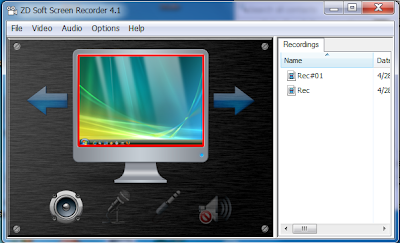 ကို အဆင္ေျပပါတယ္ full version ေလးျဖစ္ေအာင္ key ပါရွာေပးထားပါတယ္....ကီးထည့္တဲ့ အခါ user name ကိုေတာ့ ကိုယ္ၾကိဳက္တဲ့ နာမည္ေပးလို႔ ရပါတယ္
ကို အဆင္ေျပပါတယ္ full version ေလးျဖစ္ေအာင္ key ပါရွာေပးထားပါတယ္....ကီးထည့္တဲ့ အခါ user name ကိုေတာ့ ကိုယ္ၾကိဳက္တဲ့ နာမည္ေပးလို႔ ရပါတယ္ကီးေတာ့ rar ဖိုင္ထဲမွာပါျပီးသားပါ
လိုအပ္မယ္ဆိုရင္ဒီမွာေဒါင္းယူႏိုင္ပါတယ္
Aleo.Flash.Intro.Banner.Maker.v3.6
အေသးစိတ္ေတာ့ မရွင္းျပေတာ့ပါဘူး
၀င္းဒိုး၇ ကို ၀င္းဒိုး ၈ စတိုင္ေျပာင္းမယ္
Css3 vertical Slide Menu ေလးထည့္ခ်င္ရင္
1. ပထမဆံုးအေနနဲ႕Blogger DashBoard >> CLick on the Design Tab >>And then on Edit HTML. ကိုသြားလိုက္ပါ။
2. သင့္ Template ကို Backup လုပ္ထားပါ.
3. Expand Template Widgets မွာ အမွန္ျခစ္ေလးေပးလိုက္ပါ
4. ဒီကုဒ္ေလးကိုရွပါ ]]></b:skin>
5. ]]></b:skin> ကိုေတြျပီဆိုရင္ ေအာက္မွာ ေပးထားတဲ့ ကုဒ္ေတြကို ]]></b:skin> အေပၚမွာထည့္လိုက္ပါ။
/* Css3 Stylish Vertical Side Menu - info @ http://www.trickstime.com */
#hor {
list-style:none;
padding:0;
margin:0;
}
#hor li {
float:left;
padding:5px;
}
#hor a {
display:block;
height: 12px;
text-indent:-999em;
}
#hor a.home {
width:46px;
background:url(vHome.gif) no-repeat 0 0;
}
#hor a.download {
width:94px;
background:url(vDownload.gif) no-repeat 0 0;
}
#hor a.contact {
width:74px;
background:url(vContact.gif) no-repeat 0 0;
}
/* CSS Style for Vertical Menu */
#ver {
list-style:none;
padding:0;
margin:0;
}
#ver li {
padding:2px;
}
#ver li a {
display:block;
height:12px;
text-indent:-999em;
}
#ver a.home {
width:47px;
background:url(hHome.gif) no-repeat 0 0;
}
#ver a.download {
width:95px;
background:url(hDownload.gif) no-repeat 0 0;
}
#ver a.contact {
width:74px;
background:url(hContact.gif) no-repeat 0 0;
}
.clear {
clear:both;
}
*{
/* A universal CSS reset */
margin:0;
padding:0;
}
#navigationMenu body{
font-size:14px;
color:#666;
background:#111 no-repeat;
/* CSS3 Radial Gradients */
background-image:-moz-radial-gradient(center -100px 45deg, circle farthest-corner, #444 150px, #111 300px);
background-image:-webkit-gradient(radial, 50% 0, 150, 50% 0, 300, from(#444), to(#111));
font-family:Arial, Helvetica, sans-serif;
}
#navigationMenu li{
list-style:none;
height:39px;
padding:2px;
width:40px;
}
#navigationMenu span{
/* Container properties */
width:0;
left:38px;
padding:0;
position:absolute;
overflow:hidden;
/* Text properties */
font-family:'Myriad Pro',Arial, Helvetica, sans-serif;
font-size:18px;
font-weight:bold;
letter-spacing:0.6px;
white-space:nowrap;
line-height:39px;
/* CSS3 Transition: */
-webkit-transition: 0.25s;
/* Future proofing (these do not work yet): */
-moz-transition: 0.25s;
transition: 0.25s;
}
#navigationMenu a{
background:url('https://lh5.googleusercontent.com/-KwCHdatizWA/TrjY-aOvayI/AAAAAAAAS9M/UjjseDoabfA/s1600/navigation.jpg') no-repeat;
height:39px;
width:38px;
display:block;
position:relative;
}
/* General hover styles */
#navigationMenu a:hover span{ width:auto; padding:0 20px;overflow:visible; }
#navigationMenu a:hover{
text-decoration:none;
/* CSS outer glow with the box-shadow property */
-moz-box-shadow:0 0 5px #9ddff5;
-webkit-box-shadow:0 0 5px #9ddff5;
box-shadow:0 0 5px #9ddff5;
}
/* Green Button */
#navigationMenu .home { background-position:0 0;}
#navigationMenu .home:hover { background-position:0 -39px;}
#navigationMenu .home span{
background-color:#7da315;
color:#3d4f0c;
text-shadow:1px 1px 0 #99bf31;
}
/* Blue Button */
#navigationMenu .about { background-position:-38px 0;}
#navigationMenu .about:hover { background-position:-38px -39px;}
#navigationMenu .about span{
background-color:#1e8bb4;
color:#223a44;
text-shadow:1px 1px 0 #44a8d0;
}
/* Orange Button */
#navigationMenu .services { background-position:-76px 0;}
#navigationMenu .services:hover { background-position:-76px -39px;}
#navigationMenu .services span{
background-color:#c86c1f;
color:#5a3517;
text-shadow:1px 1px 0 #d28344;
}
/* Yellow Button */
#navigationMenu .portfolio { background-position:-114px 0;}
#navigationMenu .portfolio:hover{ background-position:-114px -39px;}
#navigationMenu .portfolio span{
background-color:#d0a525;
color:#604e18;
text-shadow:1px 1px 0 #d8b54b;
}
/* Purple Button */
#navigationMenu .contact { background-position:-152px 0;}
#navigationMenu .contact:hover { background-position:-152px -39px;}
#navigationMenu .contact span{
background-color:#af1e83;
color:#460f35;
text-shadow:1px 1px 0 #d244a6;
}
/*End Css3 Stylish Vertical Side Menu - info @ http://www.trickstime.com */
6. တိန္းပလိတ္ ကို Save လိုက္ပါ။
7. ေနာက္တစ္ဆင့္အေနနဲ႔ >>Design Tab >> Page Elements ကိုသြားပါ။
8. Add a widgetကိုေရြးပါျပီးရင္ "HTML/Javascript".ကိုေရြးပါ။
9. ေအာက္က ကုဒ္ေလဒေတြကို copy ယူျပီး "HTML/Javascript" မွာ paste လုပ္လိုက္ပါ။
10.Save လိုက္ပါ။
<div style='position: fixed; top: 40%; left: 0%;'/> <ul id="navigationMenu"> <li> <a class="Home" href="ayelwin-it.blogspot.com"> <span>မူလစာမ်က္ႏွာ</span> </a> </li> <li> <a class="about" href="link ထည့္ရန္"> <span>နာမည္ထည့္ရန္</span> </a> </li> <li> <a class="categories" href="link ထည့္ရန္"> <span>နာမည္ထည့္ရန္</span> </a> </li> <li> <a class="services" href="link ထည့္ရန္"> <span>နာမည္ထည့္ရန္</span> </a> </li> <li> <a class="contact" href="link ထည့္ရန္"> <span>နာမည္ထည့္ရန္</span> </a> </li> </ul> </div>
Note; အနီေရာင္ စာသားနဲ႔ အစိမ္းေရာင္ စာေတြကို ျပန္လည္ ျပင္ယူပါ။
အားလံုးပဲ အဆင္ေျပၾကပါေစ အားလံုးကို ေလးစားစြာျဖင့္ ေမာင္ေအးလြင္
Back to Top button ေလးထည့္နည္း
အေနနဲ႔ ၾကည့္ ႏိုင္ပါတယ္ ဒီေကာင္ေလးကေတာ့ ဘေလာ့ဂါ သမားေတြ အတြက္ မရွိမျဖစ္ လိုအပ္တဲ့ Plug in ေလးတစ္ခုပါ jump to top လုပ္နည္းေလးေတြကိုေတာ့ ေတာ္ေတာ္ မ်ားမ်ား ရွိပါတယ္ ဒါေပမယ့္ က်ေနာ္ၾကိဳက္တဲ့ JQuery နည္းေလးပါ သူငယ္ခ်င္းတို႔လဲ သေဘာက်ၾကလိမ့္မယ္လို႔ေမွ်ာ္လင့္ပါတယ္ ကဲစလိုက္ၾကရေအာင္ဗ်ာ
<style type='text/css'>
#amazi {-moz-border-radius: 5px;-webkit-border-radius: 5px;border-radius: 5px; width:100px;background-color: #cococo;background-color: rgba(238, 238, 238, 0.6);filter: progid:DXImageTransform.Microsoft.gradient(startColorStr='#99EEEEEE',EndColorStr='#99EEEEEE');text-align:center;padding:5px;position:fixed;bottom:30px;left:20px;cursor:pointer;color:#444;text-decoration:none;border:4px solid #9AFE2E;}
</style>
<script src='http://yourjavascript.com/22951137813/jquery.min.js' type='text/javascript'/>
<script type='text/javascript'>
$(function() {
$.fn.scrollToTop = function() {
$(this).hide().removeAttr("href");
if ($(window).scrollTop() != "0") {
$(this).fadeIn("slow")
}
var scrollDiv = $(this);
$(window).scroll(function() {
if ($(window).scrollTop() == "0") {
$(scrollDiv).fadeOut("slow")
} else {
$(scrollDiv).fadeIn("slow")
}
});
$(this).click(function() {
$("html, body").animate({
scrollTop: 0
}, "slow")
})
}
});
$(function() {
$("#amazi").scrollToTop();
});
</script>
<a href='ဒီေနရာမွာ မိမိရဲ့ဘေလာ့လိပ္စာထည့္ပါ' id='amazi' style='display:none;'>^^အေပၚသို႔^^ </a>
>> <<
Bloglist
Labels
Comments
Popular Games
Comments
This is featured post 1 title
Lorem ipsum dolor sit amet, consectetur adipisicing elit, sed do eiusmod tempor incididunt ut labore et dolore magna aliqua. Ut enim ad minim veniam, quis nostrud exercitation test link ullamco laboris nisi ut aliquip ex ea commodo consequat.
This is featured post 2 title
Lorem ipsum dolor sit amet, consectetur adipisicing elit, sed do eiusmod tempor incididunt ut labore et dolore magna aliqua. Ut enim ad minim veniam, quis nostrud exercitation test link ullamco laboris nisi ut aliquip ex ea commodo consequat.
This is featured post 3 title
Lorem ipsum dolor sit amet, consectetur adipisicing elit, sed do eiusmod tempor incididunt ut labore et dolore magna aliqua. Ut enim ad minim veniam, quis nostrud exercitation test link ullamco laboris nisi ut aliquip ex ea commodo consequat.
This is featured post 4 title
Lorem ipsum dolor sit amet, consectetur adipisicing elit, sed do eiusmod tempor incididunt ut labore et dolore magna aliqua. Ut enim ad minim veniam, quis nostrud exercitation test link ullamco laboris nisi ut aliquip ex ea commodo consequat.
This is featured post 5 title
Lorem ipsum dolor sit amet, consectetur adipisicing elit, sed do eiusmod tempor incididunt ut labore et dolore magna aliqua. Ut enim ad minim veniam, quis nostrud exercitation test link ullamco laboris nisi ut aliquip ex ea commodo consequat.
var url = "http://ayelwin-it.blogspot.com";
var title = "";
function makeLink(){
if(document.all)
window.external.AddFavorite(url,title)
}
// -->
Bookmark Us!
?max-results=10">Label 3
');
document.write("
Bookmark Us!
?max-results="+numposts+"&orderby=published&alt=json-in-script&callback=showrecentposts\"><\/script>");
Popular Posts
-
ပညာေရး၀န္ႀကီးဌာန၊ ျမန္မာစာအဖဲြ႕က ႀကိဳးႀကိဳးစားစား ျပဳစုထားတဲ့ ့ျမန္မာအဘိဓါန္ေလးပါ.... သံုးခ်င္တယ္ဆိုရင္ေတာ့ ဒီမွာေဒါင္း လိုင္က္ပါ...ေဖာင့္က...
-
Online အတြက္က ဒီမွာ ၁ Online အတြက္က ဒီမွာ ၂ ကြန္ပ်ဴတာ အတြက္ ေဆာ့၀ဲလ္ ကိုေတာ့ မီဒီယာဖိုင္းယားေဒါင္း ပါ ကြန္ပ်ဴတာ အတြက္ ေဆာ့၀ဲလ္ ကိုေတာ့ အို...
-
Antamedia Hotspot 1.64 Antamedia HotSpot Billing Software is Windows PC gateway software which enables control and charging for In...
-
ျမန္မာ့ရိုးရာဓေလ့၊ သေဘာသဘာဝ၊ အရည္အေသြး၊ အႏုပညာႏွင့္ ဗဟုသုတမ်ား၊ အထူးသျဖင့္ ျမန္မာတို႔၏ အစဥ္အလာ ဂုဏ္သိကၡာမ်ားကို ေလ့လာ၊ အတုယူ၊ ထိန္းသိမ္းႏိ...
-
ဒီေဆာ့၀ဲေလးကေတာ့ ဗီဒီယို တည္းျဖတ္မွာ အေကာင္းဆံုးစာရင္း(TOP 10) ထဲမွာ ပါတဲ့ ေဆာ့၀ဲျဖစ္ပါတယ္ ကီးဂ်င္ ေလးရွာေတြ လို႔ သူငယ္ခ်င္းေတြ သံုး ႏ...
-
မိမိ ဘေလာ့မွာ ကိုေရးထာတဲ့(post တင္တဲ့)စာေတြကို သိသိသာသာ သတိထားမိေစရန္ ဒီလိုေလးေရခ်င္ရင္ေတာ့ ေအာက္မွာေဖာ္ျပထားတဲ့ အတိုင္း လုပ္ၾကည့္ပါ အား...
-
KMD က ကုိျမတ္ခုိင္ ျပဳလုပ္ထားတဲ့ ျမန္မာလက္ကြက္ ေလ့က်င့္တဲ့ ေဆာ့၀ဲလ္ေလးပါ။ ကြန္ပ်ဴတာ ျမန္မာလက္ကြက္ ေလ့က်င့္ေနတဲ့ သူမ်ားအတြက္ ေဖာ္ျပေပးလိုက္...
-
အေပၚမွာ ပံုေလးတင္ျပထားပါတယ္ ...:P ဘာမွမဟုတ္ေပမယ့္ က်ေနာ္လို ၀ါသနာအရ ဘေလာ့ ေရးေနတဲ့ သူငယ္ခ်င္းေတြ အတြက္ တစ္ခါတစ္ေလ ကိုယ္ေရးတဲ့ post...
-
႔ ေနာက္ဆံုးထြက္ ဗားရွင္းေလးမို႔ သူငယ္ခ်င္းေတြကို ျပန္လည္ မွ်ေ၀လိုက္ပါတယ္ ဒီေဆာ့၀ဲလ္ကိုေတာ့ အားလံုးသိျပီးသားျဖစ္မွာ မို႔ ေထြေထြ ထူးထူး ...
-
ဒီေကာင္ေလးက Screen locker ဆိုတဲ့အတိုင္း screen ကို ေလာ့ခ်ေပးတဲ့ ေဆာ့၀ဲလ္ေလးပါ... ကိုယ္ပိုင္စက္ အသံုးၿပဳေနတဲ့ လူေတြအတြက္ အသံုး၀င္ပါတယ္....
Pengikut
Arsip Blog
-
▼
2012
(33)
-
▼
April
(12)
- post tittle ေရွ႕မွာ ပံုေလးထည့္ခ်င္ရင္
- မိမိ blog မွာ post တင္ရင္ လွလွေလးျဖစ္ေအာင္
- CorelDRAW Graphics Suite X6
- Windows 8 Consumer Preview ISO
- IDM 6.11 Build 5 Final Full Version
- Sony Vegas Pro 11.0 Build 595 Full Patch Keygen (3...
- TuneUp Utilities 2012 + Full Version
- ZD Soft Screen Recorder (full version)
- Aleo.Flash.Intro.Banner.Maker.v3.6
- ၀င္းဒိုး၇ ကို ၀င္းဒိုး ၈ စတိုင္ေျပာင္းမယ္
- Css3 vertical Slide Menu ေလးထည့္ခ်င္ရင္
- Back to Top button ေလးထည့္နည္း
-
▼
April
(12)